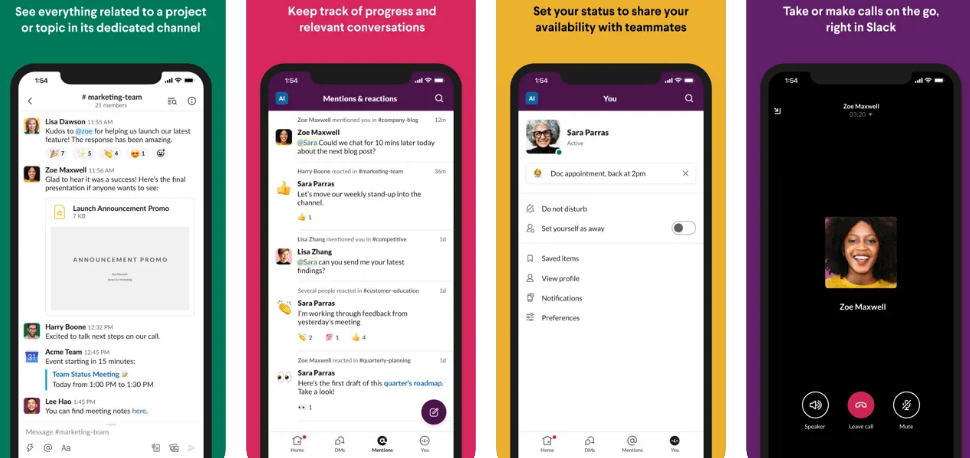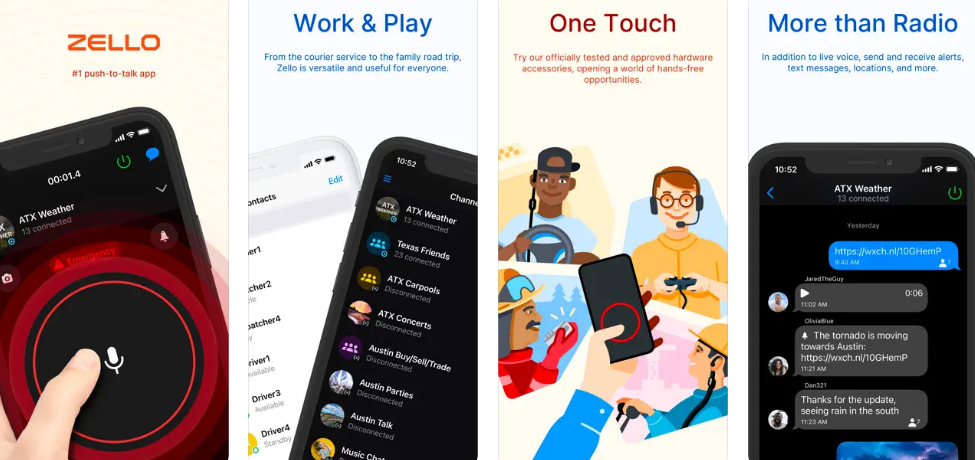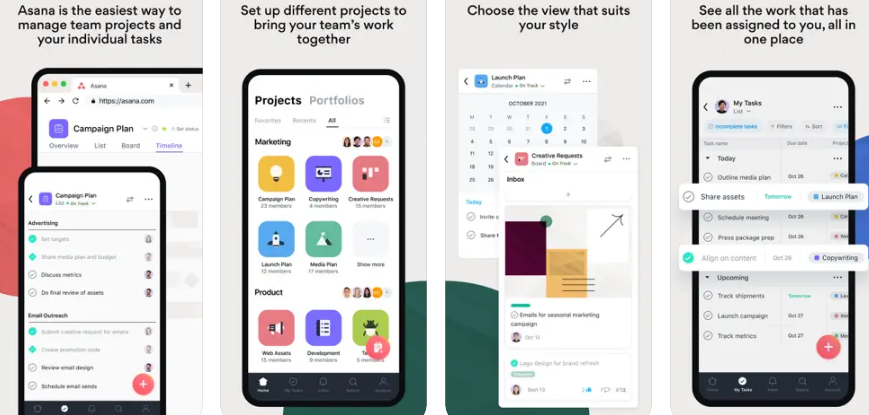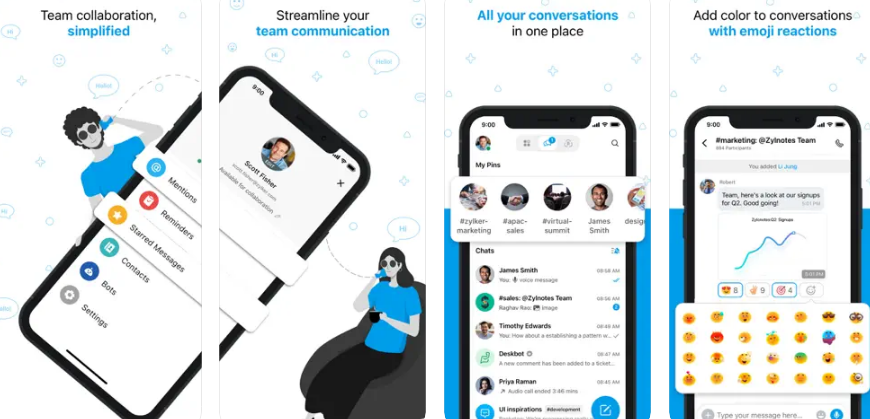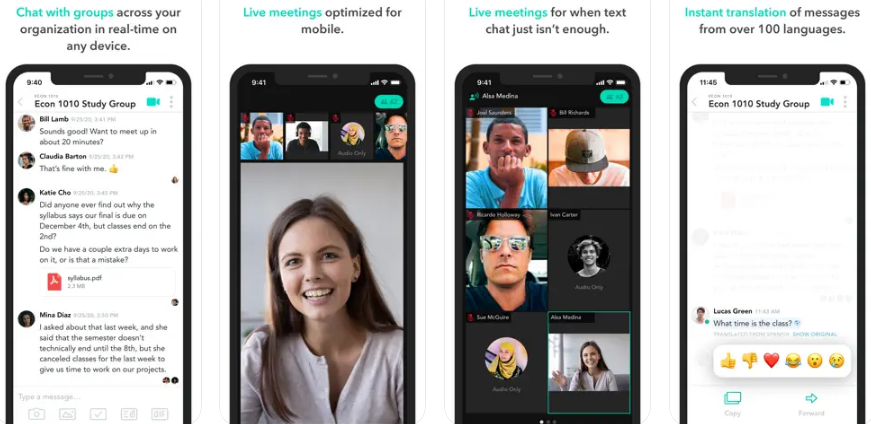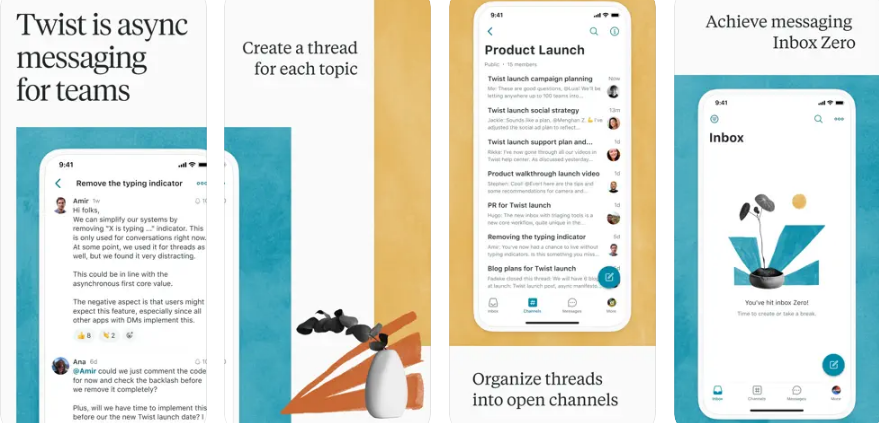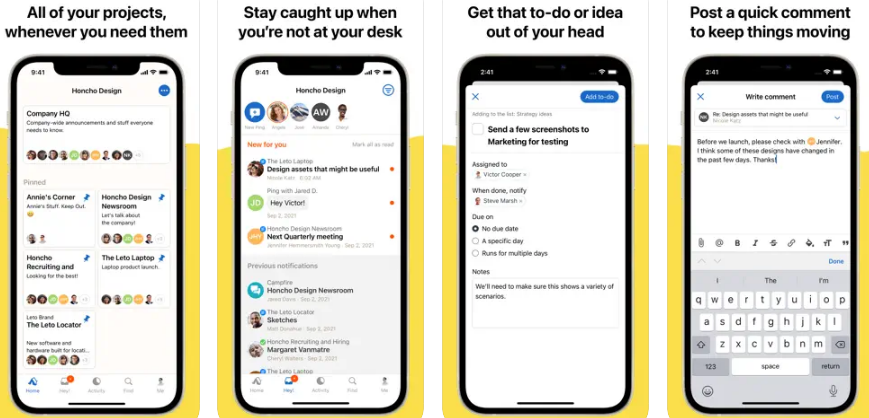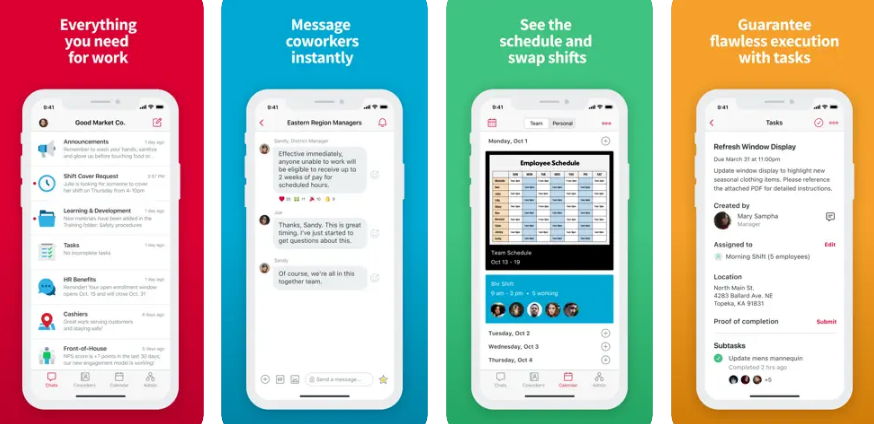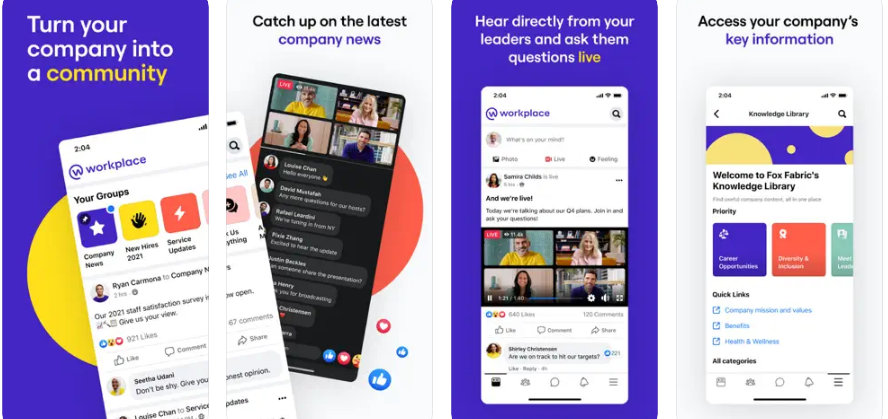So, what is a business communication app? In short, it’s an app that allows you to communicate with your colleagues and clients in a faster, more efficient and more professional way. However, there’s more to it than that. Good business communication apps should also offer features that make it easy for you to collaborate with others, share documents and ideas, and stay organized. That’s why I’ve put together a list of the 13 best business communication apps for iOS. Check them out and see which one works best for you.
The 13 Best Business Communication Apps for iOS
You’re a busy professional who juggles a million things at once. You need a communication app that will help you stay organized and connected, without sacrificing speed or efficiency. Lucky for you, there are a ton of great business communication apps for iOS out there that can do just that. With so many different apps to choose from, it can be hard to know which one is right for you. But don’t worry! In the nick of time, I’ve assembled the best options together on this list of business communication apps for iOS devices. Let’s kick off with my favorite.
01. Slack
My favorite and one of the best business communication apps for iOS, Slack is a messaging app for teams. The app is free to use. This app is available on iOS, Android, Windows Phone devices, macOS, and Windows. No matter what device your teammate, boss or your juniors have, Slack is available everywhere. It allows you to create teams for work projects or personal interactions and then invite others into those groups. You can also use it for co-working with other people on your team who aren’t in the same location as you are. Main Features
Engage with your group and manage your conversations by topics, projects et ceteraMessage or call any person or group within your teamShare and edit documents and collaborate with the right people all in SlackPersonalize your notificationsShare photos, videos, files, and much more.
Download from App Store Also, read The 11 Best Workout Apps For iOS: Find Your Fitness Partner
02. Zello Walkie Talkie
Zello is listed at #1 place among business communication apps for iOS on the App Store. It is a digital two-way radio app with more than 150 million users across the globe. It helps frontline workers, teams, and communities to remain interconnected, safe, and effective. You can use Zello to use your iPhone as a walkie-talkie until you are connected to the internet. Apart from talking, it offers you to send and receive photos, texts, and more. It is free with no ads. Main Features
Talk with free live voice over any carrier or Wi-Fi connectionText or phone any person within your communication channels.See who’s available or busyOrganize channels of up 6000 usersShare photos, videos, files, and much more.
Download from App Store Also, read The 9 Best Workout Apps for Android to Help You Get in Shape
03. Microsoft Teams
Ranked in second place among business communication apps for iOS on the App Store, Microsoft Teams lets is a wonderful app. It is a chat-based workspace that helps teams collaborate more effectively. It’s part of the Microsoft Office 365 suite of applications. Microsoft Teams allows you to create teams. You can also use it for shared workspace with other people on your team from anywhere to anywhere. Main Features
Easily connect with anyoneVideo call anyone directly in TeamsChat 1-1 or in group chats with friends or colleaguesExecute programs and tasks jointlyDeveloped to give you ease of mind
Download from App Store Also, read 15+ Amazing Music Apps for iOS [Updated 2022]
04. Asana: Work in One Place
Asana is a great business communication app because it lets you track your projects and tasks in one place. With Asana, you can create tasks and subtasks, set due dates, and add notes to keep track of everything. You can also assign tasks to other people, and see who’s working on what. Additionally, Asana integrates with a lot of other apps, so you can easily keep track of your work-related emails, chats, and files. All in all, it’s an amazing app that will help you stay organized and productive. Main Features
Designate different projects to bring your team’s work togetherBoost your productivity with the feature of My TasksExpress yourself by liking, commenting or attaching filesAccess Asana on mobile or on the webShare files, videos and chats
Download from App Store Also, read 11 Fantastic Music Apps for Android: Discover New Music
05. Zoho Cliq – Team Communication
There are a lot of different business communication apps for iOS available today on the App store, but I think Zoho Cliq is one of the best. With Zoho Cliq, you can easily keep in touch with your team members, share files and ideas, and even have video conferences. Zoho Cliq integrates with Zoho’s other apps, so you can keep all of your work in one place. Plus, it’s really easy to use—even if you’re not very tech-savvy. Main Features
Subscribe to bots and automate your daily tasksMake uninterrupted and seamless audio and video callsQuick access to all your dataUtilize Siri to complete calls and send custom messagesShare files, videos and chats
Download from App Store Also, read 10 Best New Released Apps for iOS: Gaming, Social & More [Updated 2022]
06. Pronto Team Communication
If you’re looking for a business communication app that’s packed with features, Pronto is definitely worth checking out. This app lets you send and receive both text and voice messages, making it a great choice for businesses that want to keep in touch with their clients or employees. It also offers a range of features that make it easy to stay organized, such as the ability to create groups and organize messages into folders. Plus, the app’s built-in translation tool makes it easy to communicate with people from all over the world. Main Features
Every message sent in Pronto is private and close to your organizationMake live meetings on the goDevelop, designate, and track assignments for teams and individualsReal-time messagingShare important one-way announcements with individuals, teams, or the whole office.
Download from App Store Also, read Top 11 Parenting Apps for Android: The Best Options in 2022
07. Twist: Team Messaging
Twist is a messaging app that’s ideal for teams. You can easily create groups, share files, and collaborate on projects. Plus, all your conversations are automatically archived, so you can always go back and review them. Twist makes collaboration easy from anywhere by organizing all your team’s conversations. You won’t have to spend endless hours in meetings, emails, or chats. Main Features
Specific tagging to ensure only the relevant teams or people see your messagesShare important threads easilyMake a systematised, prominent place for managing all your team communicationsEasily import all your team’s Slack conversations.Set up remote team meetings with Zoom, Skype, and Jitsi Meet integrations
Download from App Store Also, read 11 Must-Have Parenting Apps for iOS [Updated 2022]
08. Skype
Skype is a free video calling and instant messaging app that you can use on any platform– Windows, Mac OS X, Android, iOS, or Linux. It has more than 300 million users worldwide who use the app to make free calls to other people or share their desktop or laptop screen with others. Using Skype as a business communication app for iOS is seamless and easy. It allows you to send text messages, make voice calls, and group calling. You can share photos, videos, files, locations, and much more. It lets you create groups with teams, companies and friends, and family. Main Features
Make voice calls to anyone in the world on SkypeGroup calls, discussions, and more.Direct phone number callingChat, Audio & Video callingShare files, photos, and videos
Download from App Store Also, read Top 12 Sports Apps for Android: Keep Up With Your Favorite Sports
09. Basecamp 3
If you’re looking for an app that can help you manage your projects, then Basecamp 3 is a great option. It’s one of the most popular business communication apps for iOS available, and for good reason. It’s got a ton of features that can help you stay organized and on track. Basecamp 3 lets you create to-do lists, share files, and communicate with your team members in real time. Plus, it’s completely customizable, so you can always work the way that suits you best. If you’re looking for an app that can help you take your business to the next level, then Basecamp is definitely worth considering. Main Features
Docs & Files for organizing all the aids and memorandaTo-dos for tracking work.Campfire chat room for brief informal conversations with the team.Schedule for posting milestones and deadlinesMessage Board for publishing information and updates.
Download from App Store Also, read 11 Best Sports Apps for iOS Designed to Keep You Active and On-Top of the News
10. ZOOM Cloud Meetings
When it comes to business communication apps for iOS, Zoom is a name that’s always mentioned. And for good reason—it’s a really powerful tool that can help you stay connected with your team no matter where they are in the world. With Zoom, you can hold video conferencing meetings, share your screen, or even record and broadcast meetings so that everyone can access them later. It’s perfect for remote working, and it’s been a lifesaver for me on more than one occasion. It is currently listed at number 3rd in the Business category of the App Store. Main Features
Contact people instantly with messages, files, images, links, and GIFsThe most useful video meeting quality Work together over shared contentGet voicemail and call recording with transcriptsVirtual backgrounds on iPhone 8 and later models
Download from App Store Also, read 11 Best Maps and Navigation Apps for iOS to Navigate the World
11. Crew Messaging and Scheduling
You need to check out Crew. This app is designed specifically for business communication, and it lets you easily stay in touch with your team. With Crew, you can easily send messages, share files, and make calls. You can also schedule meetings, and the app will automatically remind everyone involved. Apart from this, Crew integrates with all of your favorite productivity apps, so you can get things done quickly and easily. If you’re looking for an app that will make communication with your team a breeze, then Crew is definitely worth checking out. Main Features
Engage your allocated crew from a single system-level dashboardKnow who’s online and their location with location-based groupsEffortlessly get shift coverage or pick up additional shiftsShare messages to everyone, precise groups or an individualCommunicate with employees with top-down announcements
Download from App Store Also, read 9 Best Weather Apps of 2022 | Download on Android and iOS Now!
12. Workplace from Meta
Workplace is one of the easy business communication apps for iOS designed to be used by teams in offices, on the road, and at home. It’s an easy-to-use app that offers features such as group chat, file sharing, and real-time messaging. The Workplace app is available for all platforms and the latest devices, so you can have access wherever you are! The app’s features are cool and easy. As it is designed by Meta (formerly Facebook), its efficiency can be guessed from a distance. Main Features
Create interactive information and share it with each otherConnect with teammates from anywhere, anytimeShare videos, files, and information with your teammatesAccess your company’s guidelines and documentsKnow about everything that’s happening in your company
Download from App Store Also, read 10 Best Weather Apps for Android for Accurate Forecast
13. Webex Meetings
Cisco’s Webex Meetings is a cloud-based video conferencing solution that allows you to host and join webinars, meetings, and conferences. It’s available for business users as well as small groups of individuals who want to share their screens during an online meeting. The app offers support for all platforms to keep you connected with your team, business and others. Let’s check some of its features that make it one of the great business apps for iOS devices. Main Features
Share your content (including 3-D files) or screenCustomizable video formats and virtual backgroundsPlan appointments from the appSingle click joining directly from calendar.Hands-free voice commands with SiriEasily sign in using Face ID or Touch ID
Download from App Store Also, read 10 Amazing Gifting Apps for Android in 2022: Give Your Loved Ones the Best Gifts
Wrapping Up
I hope you enjoyed reading this list of the best business communication apps for iOS. These apps make it easier than ever for professionals to connect and collaborate. Whether you need to make a quick call, send a file, or join a meeting, everything is possible with them. And the soundest part is, all of these apps are available for your iOS device for free. Yes, there are more apps you can use for business communications like Telegram, Google Duo, Whatsapp, Messenger FaceTime, Line, WeChat and more. All of these apps include audio and video calling, texts and file sharing with groups or 1:1. I have excluded them for being common names. However, if you want me to explain them individually, let me know in the comment box.
Δ