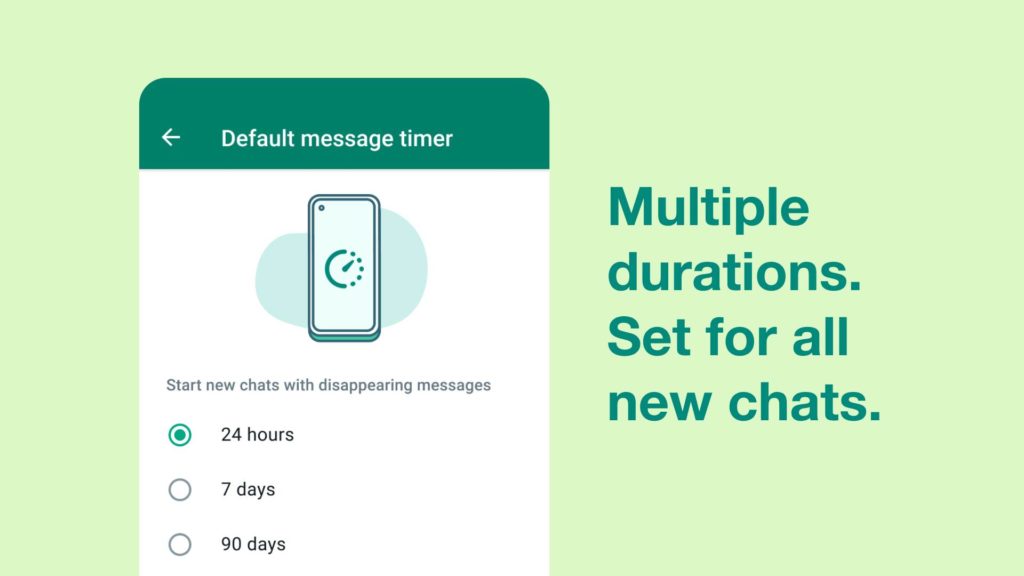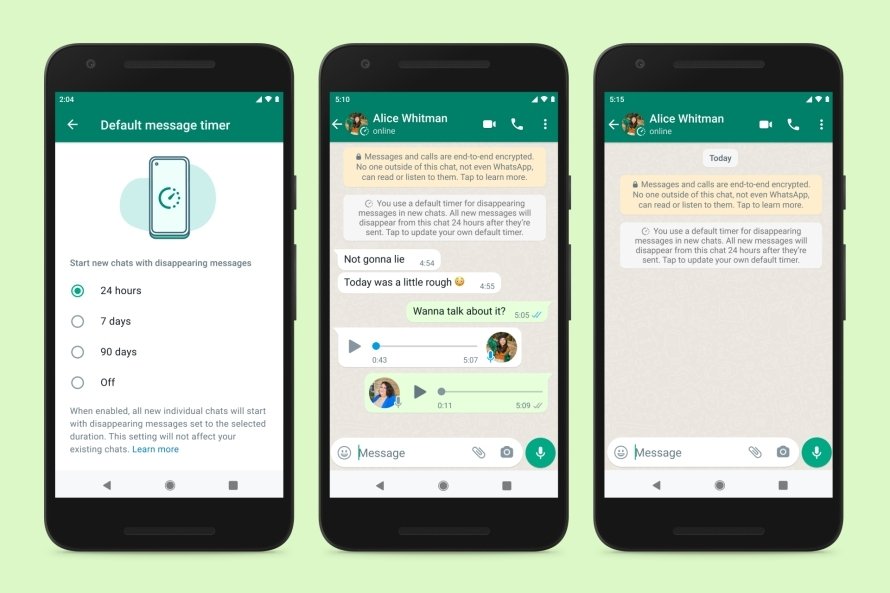To be true, the disappearing messages are still a mystery to many. People don’t know how to use them. Does it delete messages from the other person’s chat? You might be having a million questions regarding its use and functions. We will cover all of it but let’s start from the basics- What are WhatsApp disappearing messages? Intended to bring you more privacy, the WhatsApp disappearing messages feature allows you to disappear your messages after 24 hours, 7 days, or 90 days after the time they were sent. It is important to know that this feature will only apply to the new messages that you will send after enabling this feature.
About WhatsApp Disappearing Messages | Emerging Feature In Whatsapp
If you have turned on the Disappearing Messages option in your WhatsApp, then your messages will automatically be deleted after the set duration. Along with privacy, this feature also focuses on storage. The deleted messages will save a lot of space for WhatsApp which in turn will make it easier for us to send and receive messages. In short, enabling the WhatsApp disappearing messages feature directly impacts the performance of WhatsApp in your iPhone or Android. I tried to decrypt the points WhatsApp mentioned on its official site and here are a few points to consider before using the disappearing messages feature on WhatsApp-
Suppose you have set the messages to disappear (after 7 days). Now, even if you do not open the chat, your messages will still get deleted. However, if the receiver hasn’t opened the chat even after 7 days, the message will still appear in their notification bar. (if they haven’t cleared their notifications yet)
When you reply to a disappearing message in a chat, the message will be quoted as usual. But, the disappearance of the message after the time duration won’t affect the quoted message. The message can still be seen in the quoted reply.
Suppose you are chatting with your friend and both of you have enabled the WhatsApp disappearing messages feature. If your friend tries to forward your message to a chat where the disappearing messages are off, then your messages won’t disappear in the forwarded chat.It will only be applicable in an end-to-end encryption chat. If the message got out of the chat, then it will no longer be part of the disappearing criteria.
You can enable/disable the WhatsApp disappearing messages feature in both private chats and group chats. However, in group chats, the admins have control over whether they want to allow you or not.
If you create a backup before the message disappears, the messages will be included in the backup. However, whenever you restore the backup the messages will be automatically deleted.
WhatsApp has also given us something like a disclaimer stating “Only use disappearing messages with trusted individuals”. Also, read How to Permanently Hide Chats in WhatsApp | Know Everything About the New Archive Feature of 2021
WhatsApp Disappearing Messages Can Still Be Saved
Yes, you read that right. Even when you have set the timer for the disappearance of messages people can still save them. What kind of bizarre prank is this! WhatsApp has itself confirmed-
Anyone from the chat can take a screenshot of the message and it will be saved forever on their phone. WhatsApp has no control over screenshots.
It is possible for anyone in the chat to copy and paste disappearing messages to anywhere they like.
If someone clicks a picture of your chat from another phone then it won’t matter if you have enabled the WhatsApp disappearing messages feature or not. The clicked picture will have all your disappearing messages.
When To Use Disappearing Messages?
If you are concerned that your chats could be checked, then the WhatsApp disappearing message feature is the best option for you. However, if you are in a situation where your records can be checked for legal purposes then using disappearing messages can be a cause of doubt for you. Moreover, if someone actually wants to keep a record in the chat of your two, then s/he can do so by any means. S/he can take screenshots, capture your chat from another camera, forward your messages to another chat, or worse, copy-paste your messages to be used late. That’s why WhatsApp warns you to use the disappearing messages feature only with people you trust.
How to Enable/Disable WhatsApp Disappearing Messages Feature on Android or iPhone?
If you want to try your hands at the WhatsApp disappearing messages feature in your Android then you can follow the below written steps. Moreover, the steps are the same if you want to enable the feature in iPhones as well.
- Launch WhatsApp.
- Open a private chat.
- Click on the name of the contact at the top of the screen.
- Click on “Disappearing Messages”.
- Hit “Continue”. (it will prompt if you are using disappearing messages for the first time)
- Select “On” or “Off”. Also, read Best WhatsApp Alternative Apps for 2021
How to Enable/Disable WhatsApp Disappearing Messages On A Group Chat?
Firstly, you have to be the admin of the group to manage the rights of the WhatsApp disappearing messages feature. Secondly, follow these steps to enable or disable disappearing messages in a WhatsApp group-
- Launch WhatsApp.
- Open a group chat.
- Click on the name of the group at the top of the screen.
- Click on “Disappearing Messages”.
- Hit “Continue”. (it will prompt if you are using disappearing messages for the first time)
- Choose “On” or “Off”. In the same way, you can also enable disappearing messages on WhatsApp web and Desktop. You simply have to open the chat, click on the person/group name, and click on Disappearing Messages.
Video On Whatsapp Disappearing Messages Feature
Wrapping Up
The new WhatsApp disappearing messages is a good start. It is quite evident that the feature needs some better improvements. Despite this fact, you can still use the feature in your use. Privacy might be a doubtful area but this feature will definitely save some space and hence the efficiency of your WhatsApp application will improve over time. That was all about this article on “Everything About WhatsApp Disappearing Messages Feature”. If it was helpful to you then comment below and tell us the same. You can also share this article with your text-only friends who love to chat instead of calling. Keep visiting Path of EX and have a great day!
Δ