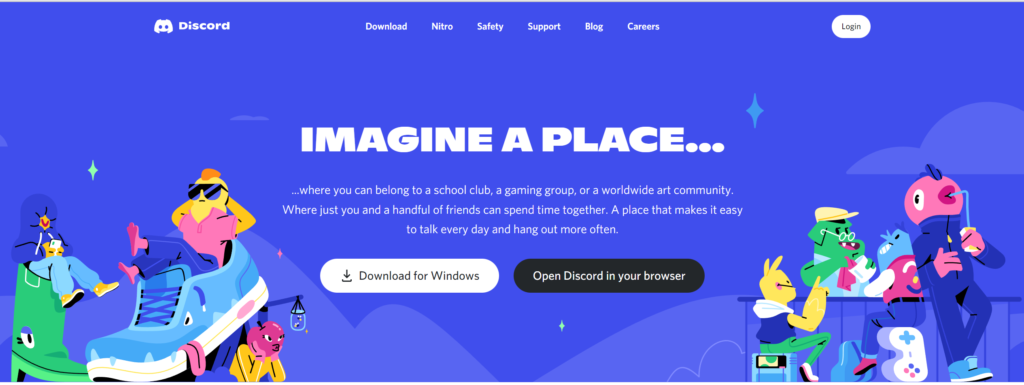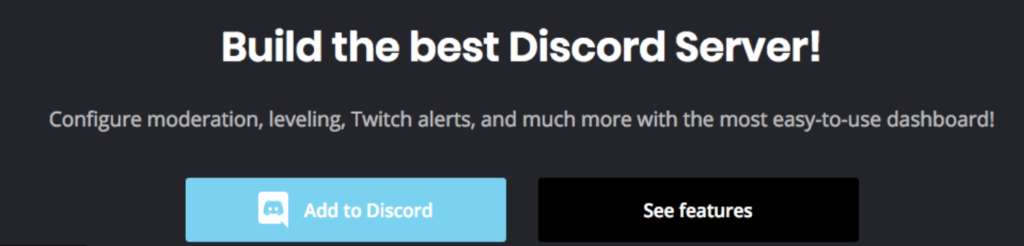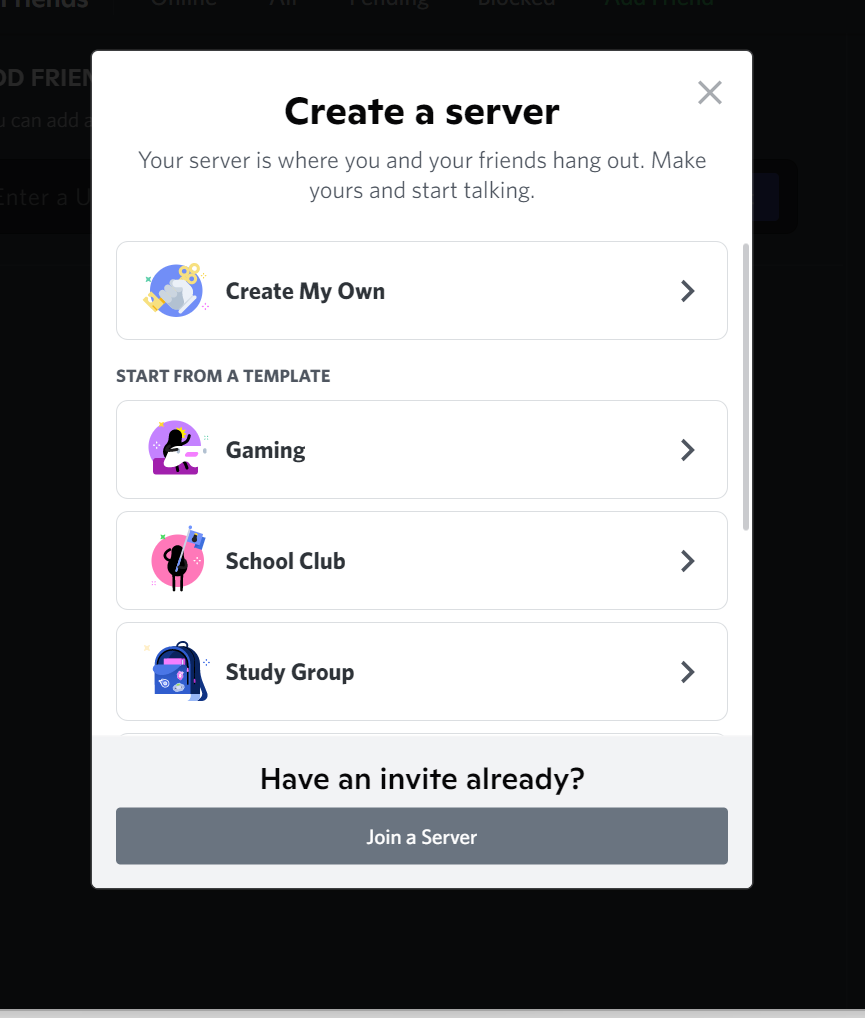Want to Boost your discord server but remember that you must verify your server first. Boosting a discord server means you can now expand your business, and your server member will help you grow. What are you waiting for? Let’s take Discord to the next level! Scroll down to learn how to boost a discord server.
How To Boost A Discord Server?
Boost your discord server in ten simple steps, here is a simple guide that will help you to learn how to boost a discord server. Follow the instructions. Steps to boost a discord server are- Also, read How To Check Who Pinged You On Discord | PC, Mac, Android & iOS
Perks Of Boosting A Discord Server
For Boosting a discord server, you need to know about the perks of boosting. Boosted servers can be classified into three levels, each with its own set of perks. Find a list of each level’s perks below.
Level 1 Perks (2 Server Boosts)
+50 Emoji slots (100 total)128Kbps Audio QualityGo Live Streams boosted to 720p 60fpsCustomer Server Invite BackgroundAnimated Server Icon
Also, read How To Remove A Wishlist In Mudae | Discord Mudae Bot 2022
Level 2 Perks (15 Server Boosts)
Everything in Level 1 AND…+50 Emoji slots (150 total)256Kbps Audio QualityGo Live Streams boosted to 1080p 60fpsServer Banner50MB upload limit
Level 3 Perks (30 Server Boosts)
Everything in Level 1 AND Level 2 AND…+100 Emoji slots (250 total)384Kbps Audio Quality100MB upload limitA Vanity URL
Also, read How to Turn On or Off 2FA on Discord | PC, Mac, Android & iOS
Wrapping Up
I hope the discord guide on How to Boost a Discord Server has solved all your queries. So what are you waiting for? Go and try to Boost a Discord Server. You can also read other discord articles on Path Of EX and get the resolution of your different Discord queries.
Δ