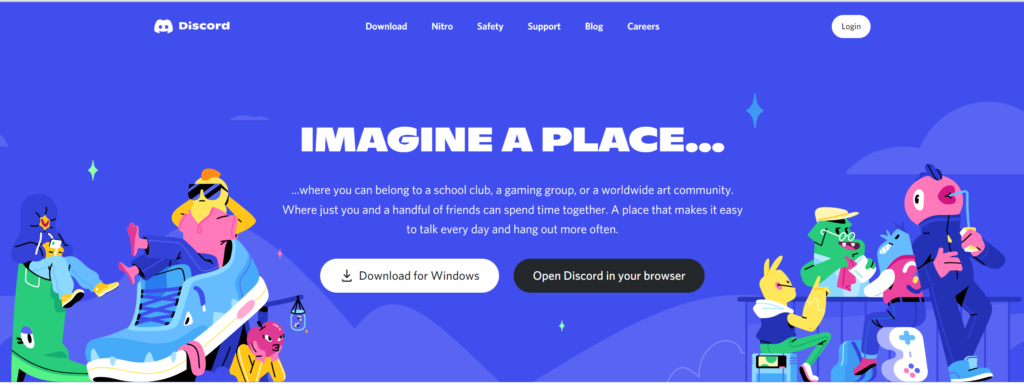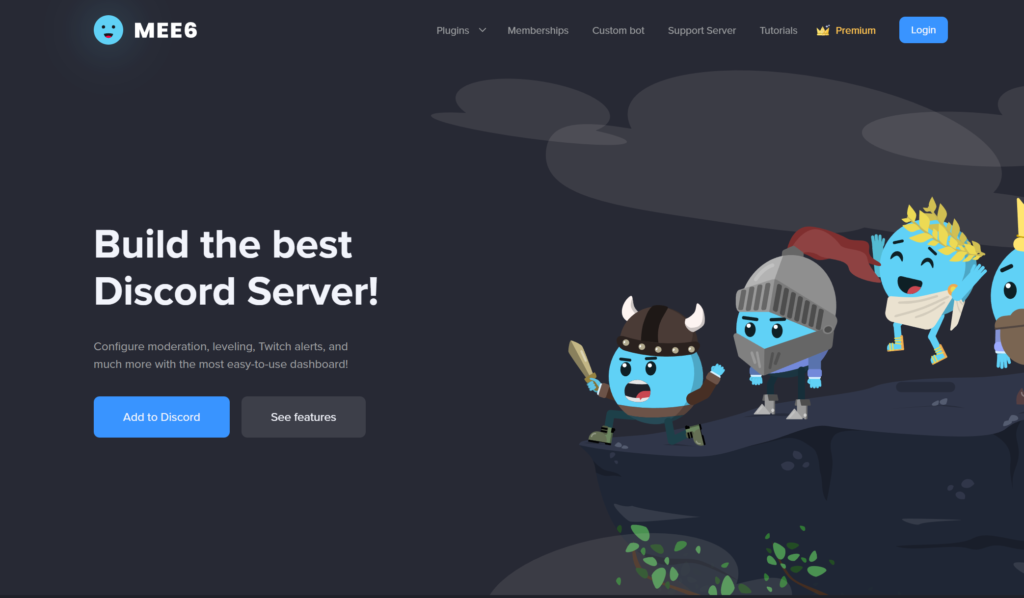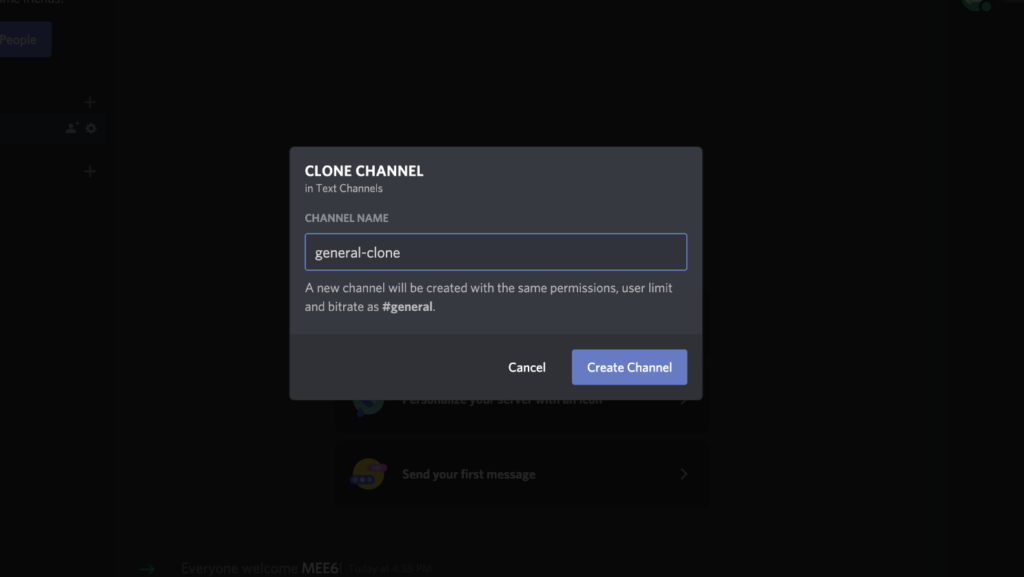Your Discord direct messages are generally private conversations between users. Deleting unwanted messages is easy when you learn how to delete direct messages or wipe a channel history. This can help you get rid of several problems along the way. Deleting messages in a channel is pretty easy, right? In addition to doing it manually, there are also two other ways to do it or remove messages. The following is a short Discord guide on how to clear chat on Discord.
How To Clear A Discord Chat Manually?
Discord account chats can be cleaned up manually, but it’s tedious and time-consuming. While it gives you more control over what gets deleted, it doesn’t do so automatically. For some valuable conversations, manual deletion may be an appropriate method. Steps to clear a discord chat manually are-
Navigate to the Channel that needs to be cleared.Locate the message you want to delete and select it by clicking the three-dot menu to the right. Hold down the Shift key.To delete the message, click the red trash can icon. Or else, select Delete Message.A confirmation notification will appear asking you to confirm the deletion. Select Delete.
Also, read How to Add Games to Discord Library | Verified & Unverified Games
How To Clear A Discord Chat Using Discord Bot?
Bots are the easiest way to clean up your Discord channel. They can handle almost any task you want, from clearing chats to setting up channels. At the moment, there are few Discord bots, but the Mee6 Bot is the most popular. Steps to clear a discord chat using Bot are:-
Go to this discord website and click the Add to Discord button.Log in to your Discord server.Choose the server you want to empty.Allow the bot to access that server.Return to the MEE6 website.Choose the server to which you’ll be adding a bot.From the right-hand menu, select Server Settings.Select Roles and toggle on either Administrator or Manage Roles. You may need to click on Default Permissions at the top to find the Administrator roles.
How To Clear A Discord Chat By Cloning?
If the bot isn’t assisting you, you can clone the server and shut it down. It’s a convoluted method, but it works. You can use a bot or manually, or cloning your server to delete a chat on Discord. Steps to clear a discord chat by cloning are-
In Discord, find the server you want to clone.Navigate to the Server Settings page.Select Server Template from the menu on the left.Give your template a name, and then click Generate Template.Below your template link, click the Preview Template button.Choose to Create.When you exit the settings menu, your new server will be in your server list.Remove the old server.
Also, read How to Set Up Discord Notifications for Facebook Gaming | On Discord & Facebook
Watch How To Clear a Discord Chat?
Wrapping Up
Discord is a popular open-source chat application primarily used for gaming communities. I hope this article on How to clear a discord chat helps you clear your discord direct or channel messages. Comment below if you want to add something or still have a query.
Δ