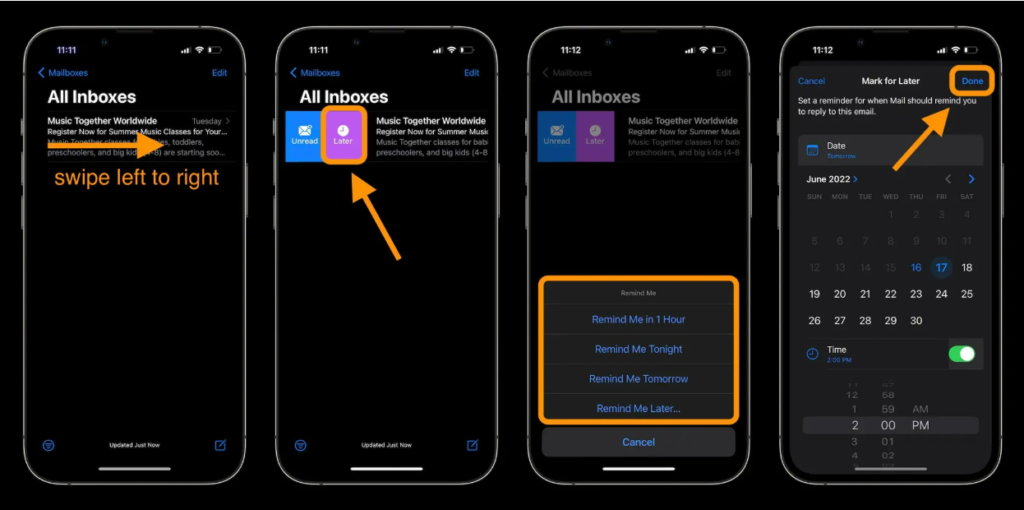Even with the beta versions, it is evident that there are some major changes that we can expect. Especially to the layout of the lock screen on your iPhones. iOS 16 has some necessary security and privacy updates that were missing in the previous operating systems. You can now report your junk messages in iOS 16 to Apple and your network provider. Apple Mail now lets you schedule your emails to be sent later. But how do you set a reminder in Apple Mail? Here is how to get email reminders in Apple Mail in iOS 16.
How to Get Email Reminders in Apple Mail in iOS 16?
You can now set reminders for emails in Apple Mail. Setting a reminder is a convenient way to stay on track with your emails. Here is how to get email reminders in Apple Mail in iOS 16.
- Go to the Apple Mail app.
- Scroll to the email you want to set a reminder for.
- Swipe left on the email.
- You will see a Later option, tap on it.
- Now, select a time from the preset at which you want to be reminded about email. You can also set a custom time by tapping on Remind Me Later option.
- Once you have set the time and date, tap on Done. In this way, you can set a reminder for your emails in iOS 16. Also, read How to Limit Browsing to Specific Safari Tab Group in Focus Mode on iOS 16
Wrapping Up
Now you know how to get email reminders in Apple Mail in iOS 16. You can choose a reminder time & date from the preset options, or you can set a time date as well. We will keep you updated on all the latest news in technology. Keep visiting Path of EX!
Δ