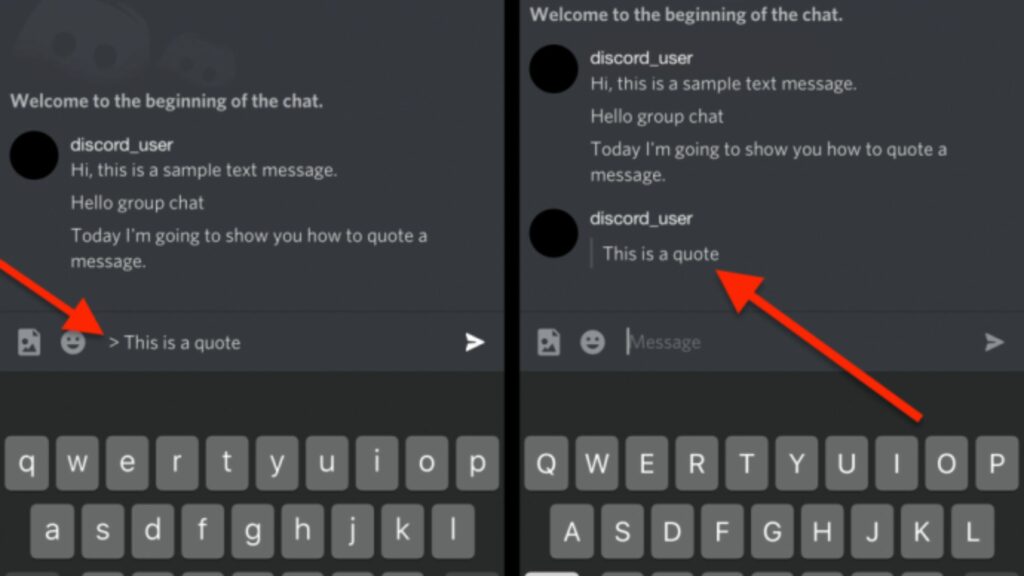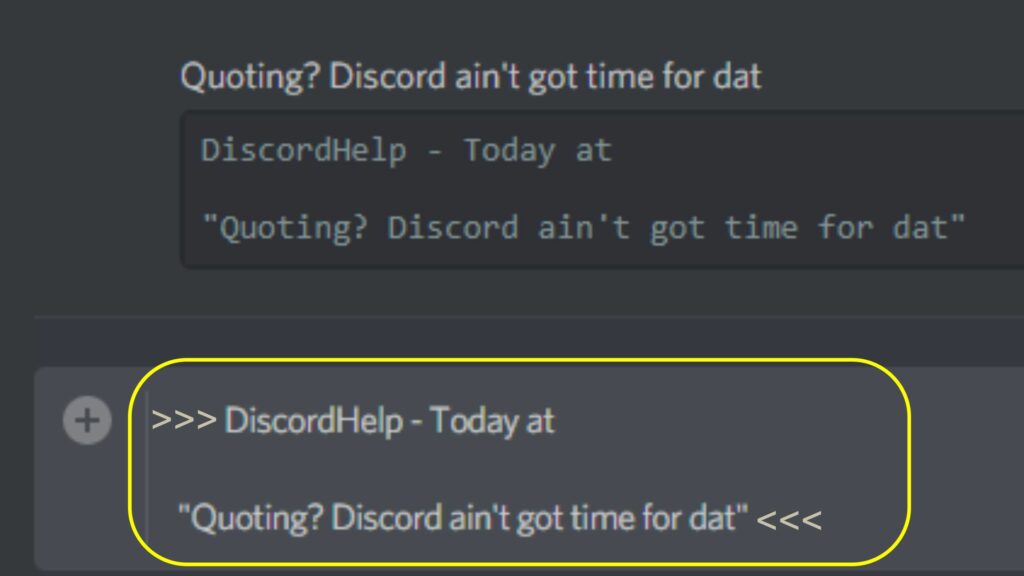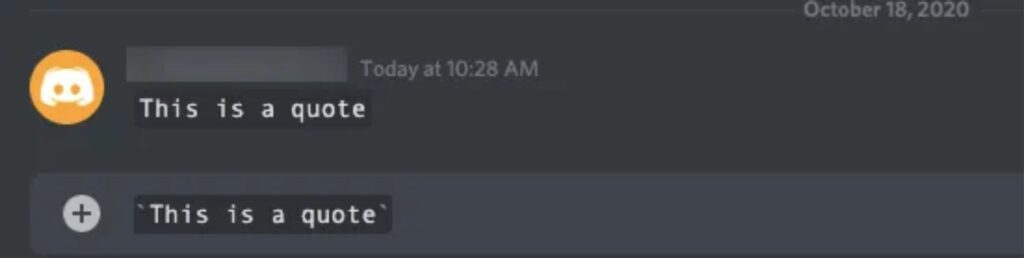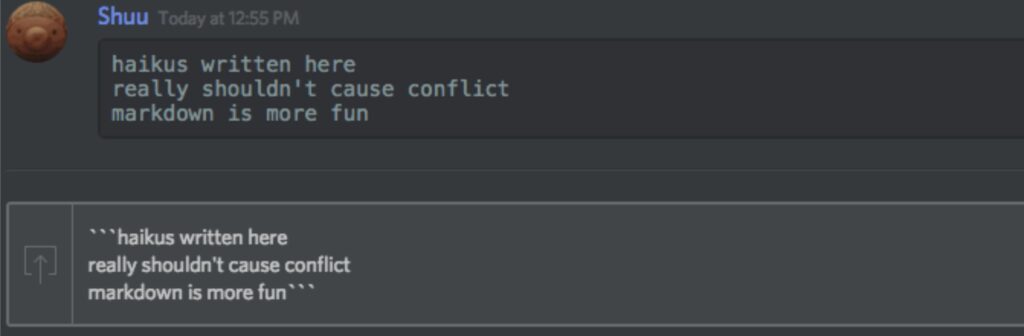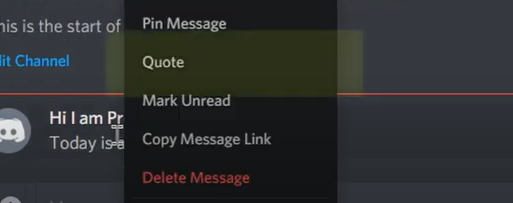Discord is one of the best chat platforms for gamers and people who want to stay connected with their friends and teams. It lets you share your screen, stream games, make voice and video calls, share files and documents, and much more. It also has the feature to quote or refer to the message sender in his or her message. You can also quote your own message, and give your reader a hint about an important issue or statement. There are a few different ways to quote someone on Discord, and each method has its own benefits. In this post, I’ll cover the three most common ways to quote someone, as well as when each method is best used.
How to Quote Someone on Discord?
Quoting someone on Discord — be it Discord web or Android or iOS apps. The methods are the same everywhere. There are three popular methods of Quoting someone on Discord — Single-line quoting, Multi-line quoting, and Code Blocks. Let’s dive into all three of them to learn how to quote someone on Discord. Also, read How to Fix Discord Keeps Saying Connecting Mobile | 5 Fixes
How to Single-line Quote Someone on Discord?
When you want to quote a passage of text that only spans one line, you can do so using the single-line quoting approach. Therefore, on Discord, you can use the single-line quoting method to extract text from a message that doesn’t contain any line breaks or paragraphs. The single-line quoting method on Discord is shown here.
- Open Discord and go to the chat where you want to quote a message.
- Tap on the message you want to quote.
- Type the > symbol in the message field and hit space once.
- Now type your message. That is all. Your quote message is sent. This doesn’t work if you are trying to quote a paragraph or a message that has more than one line. Also, read How to Add Midjourney Bot to Your Discord Server & Channel | 4 Easy Steps
How to Multi-line Quote Someone on Discord?
Like quoting a single-line message or text on Discord, a multi-line quote is as simple as anything. It works when your targetted text is in a paragraph or more than a single line. There are two ways to do this. Let’s see how to quote someone on Discord in paragraph or multi-line.
Method One
- Open Discord and go to the chat where you want to quote a message.
- Tap on the message you want to quote.
- Type the > symbol in the message field and hit space once.
- Now type your message.
- Repeat the > symbol insertion when you have to start another line or paragraph.
- Repeat steps 2 and 3 until you are done with the text.
- Now hit Enter. Also, read Solve Better Discord Not Working in 2022 | Get The 7 Fixes Now
Method Two
- Open Discord and go to the chat where you want to quote a message.
- Tap on the message you want to quote.
- Type the > symbol trice like this »> in the message field and hit the spacebar.
- Now type your message in paragraphs or lines.
- Hit enter and you are done. Also, read Fix: Discord GIFs Not Working | 6 Methods To Fix The Glitch
How to Quote Someone on Discord by Using Code Blocks?
It is the latest method introduced by Discord. Using the code blocks you can quote in both formats, single-line as well as multi-line. This method is the easiest of all. Let us get our hands on the method to learn how to quote someone on Discord by code blocks.
Code Blocks Technique for Single Line Quoting
To create a single-line quote using code block follow these steps:
- In the messaging field, type the backtick symbol
. Note: Backtick symbol () can be found above the tap button on Windows and macOS. On some keyboards, it is found near the letter Z and on mobile devices, it is always in the symbols section. - After typing the backtick symbol, write your one-line quote or paragraph.
- Before hitting enter, type the ` backtick symbol again at the end.
- Hit Enter. Also, read How To Get Verified In Discord 2022 | Requirements & Steps
Code Blocks Technique for Multi-Line Quoting
- In the messaging field, type the backtick symbol thrice “`.
- After entering the backtick symbol thrice in the messaging field, write your one-line quote or paragraph.
- Type the “` backtick symbol thrice once again at the end of the quoted text.
- Now Hit Enter. Bazinga! You have quoted a multiline message with a backtick code block. Also, read How To Check If Someone Muted You On Discord | 3 Easy Ways
How to Quote Someone on Discord Using Drop-Down Feature?
Here is the basic and easiest way to quote someone on Discord — or some message. This is the most preferred option and I seriously like this while using my smartphone.
- Go to the message you want to quote, be it the last one on the chat or anyone of the previous ones.
- Right-click on the message.
- From the pop-up menu, tap Quote.
- Type in your response message.
- Tap enter. That is it. You have learned how to quote someone on Discord using all three popular methods and the drop-down list method. Also, read How To Join Discord On Xbox | Get Discord Voice Chat On Xbox Consoles
How to Quote Someone on Discord?
Wrapping Up
I hope you have enjoyed this guide on how how to quote someone on Discord. Quoting helps you in keeping your chat organized. Quoting people when you respond to them makes it easy for them to understand what are you talking about and referring to. And all this will keep the conversation flowing smoothly and help you avoid any confusion. Keep quoting people and messaging on Discord for easy communication and a tidy chat.
Δ