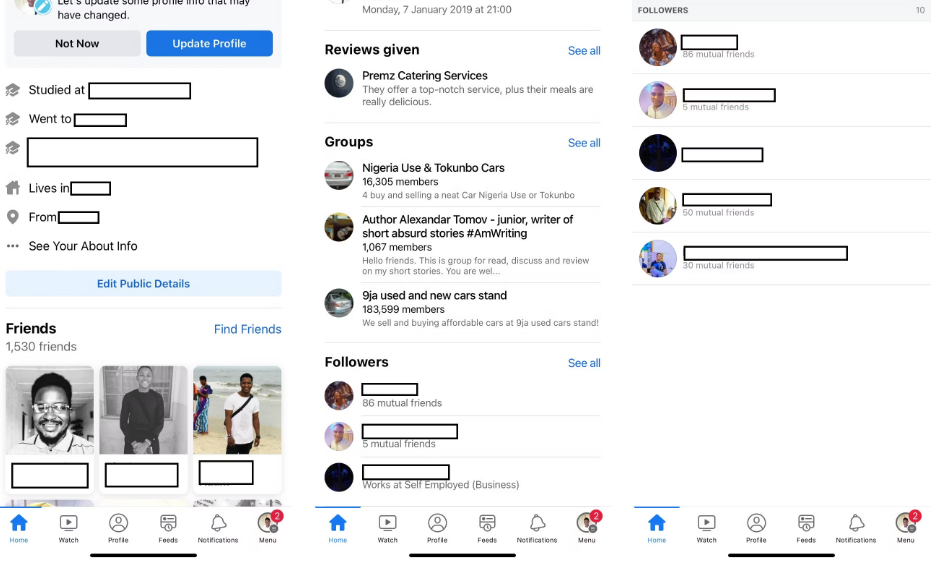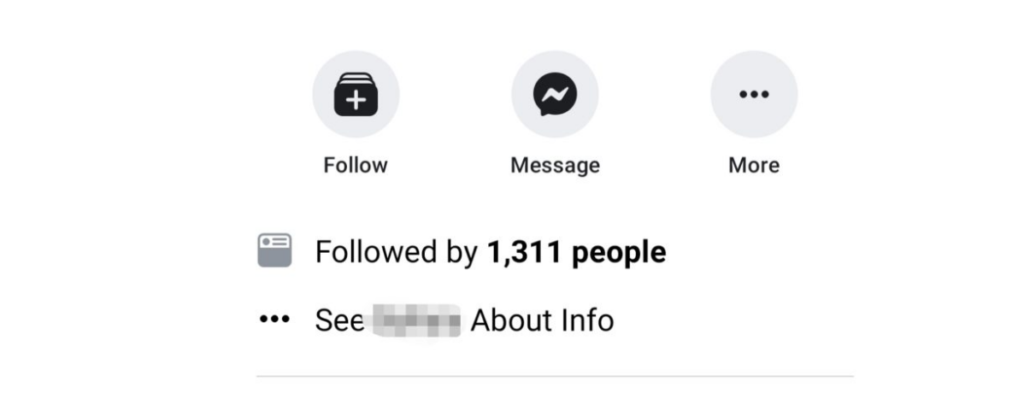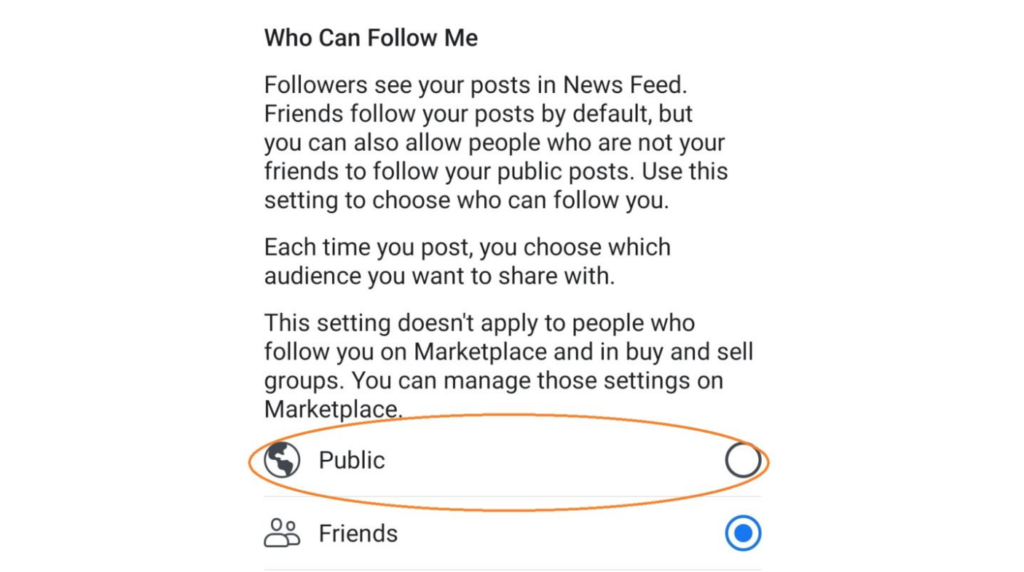Just as it is with Instagram, users observed Facebook followers decreasing recently. Even if decreasing followers might be a glitch in the app, Facebook’s user base is growing. So, if you are trying to read the comments on a post and get No Data Available, it’s pretty normal. You might also have issues with your Friend list. The most common glitch is the add friends not showing up on Facebook. So, how can you see who follows you on Facebook? Here is an easy guide on how to see your followers list on the social app.
How to See Who Follows You on Facebook?
You can see who follows you on Facebook only if you have allowed people to follow you. If you allow users other than your friends to follow you, you can see who follows you. Let me tell you how to see who follows you on Facebook.
- Log in to your Facebook account.
- Click on your Profile icon.
- Click on the Friends option.
- In the Friends section, you will be able to see Followers. Tap on it.
- You can now see all the people who follow you on Facebook. In this way, you can see who follows you on Facebook. Note: You will not see your followers list if you have a private account. Also, read How to Add Links to Facebook Stories in 2022 | PC, iPhone, Android
How to See Who Follows You on Facebook Mobile App?
You can see your follower count on the Facebook mobile app as well. If you have a public account on Facebook, you can check your followers from the mobile app. Here is how you can see your followers on Facebook mobile app.
- Open Facebook on your phone.
- Tap on your Profile icon. You can find this at the top of your screen.
- Now, tap on See More About Yourself.
- Scroll down to the bottom of this page. You will see Followers options.
- Tap on See All to see your entire followers list. This is how you can see your followers list on Facebook mobile app. Also, read Facebook Not Logging Out | Solve it With 4 Fixes RN!
How to Make Your Facebook Account Public to See Followers Count?
If you want to make your account public to see your followers count, here is how you can do that. You can see your follower count only if you have a public account on Facebook. Log into your Facebook account on your PC to change your account privacy. Here is how you can make your private Facebook account into a public account.
- Click on your Profile icon. You can find this at the top-right corner of the page.
- Click on Settings & Privacy.
- Scroll down and click on Followers and Public Content.
- Now, under Who Can Follow Me, you will see the Friends or Public option.
- Tap on Public to allow non-friends to follow you. Once you have changed the settings for who can follow you on Facebook, you can see your followers list. Also, read How To Fix 100 Unsupported Post Request On Facebook in 2022
Wrapping Up
So, now you know how to see who follows you on Facebook. You can see your followers list from the Facebook mobile app as well. If you have a private account, you will need to make it public to see the entire followers list. We will keep coming up with more such updates on social media. Follow us for more. And keep visiting Path of EX!
Δ