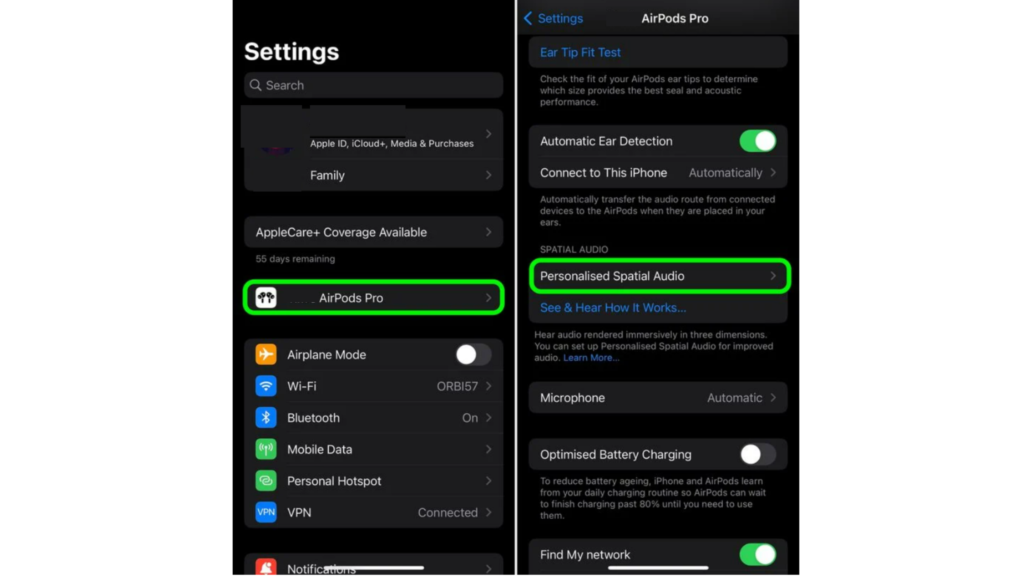iOS 16 has so many options for personalization. You now get to add a battery percentage indicator on your iPhone. You can customize your lock screen and home screen. You can change the notification layout for your lock screen. You can add a bunch of lock screen widgets in iOS 16 as well. With Focus, you can now silence notifications from specific apps in iOS 16. So, how can you enhance your listening experience on your iPhone? Here is how to use personalized Spatial Audio in iOS 16.
How to Use Personalized Spatial Audio in iOS 16?
To use personalized Spatial Audio in iOS 16 you will need to set up your AirPods on your iPhone for the same. Once you have successfully set up your AirPods for personalized Spatial Audio, you can do a hearing test. Let me tell you how to set up personalized Spatial Audio in iOS 16.
- Go to Settings on your iPhone.
- Tap on your connected AirPods. You can find it under the Apple ID banner.
- Now tap on the Personalised Spatial Audio.
- You can now follow the on-screen instructions. You will be required to use your Front camera for face and ear scanning.
- Once your setup is complete, you will get the See & hear How it Works option. You can now hear how Personalised Spatial Audio sounds. Note: If you don’t like how Personalised Spatial Audio sounds you can disable it. Tap on Personalized Spatial Audio > Stop Using Personalized Spatial Audio. This way, you can set up and use Personalized Spatial Audio in iOS 16. Also, read How to Merge and Delete Duplicate Photos in iOS 16?
Compatible Devices for Personalized Spatial Audio in iOS 16
For personalized Spatial Audio, you will need a TrueDepth camera on your iPhone. It scans and analyses your face & ears to personalize the audio for you. You will also need to update your iPhone to iOS 16. Here are the Apple AirPods and earbuds that are compatible with personalized Spatial Audio.
Airpods 3rd GenAirpods MaxAirpods ProAirpods Pro 2Beats Fit Pro
Also, read How to Lock Hidden and Recently Deleted Photo in iOS 16?
How to Use Personalized Spatial Audio in iOS 16?
Wrapping Up
So, now you know how to use Personalised Spatial Audio in iOS 16. You will need an iPhone running on iOS 16 to use personalized Spatial Audio. You will have to use compatible AirPods or Erabuds to enjoy this feature. We will keep coming up with all the latest news in technology. Keep coming back to Path of EX!
Δ