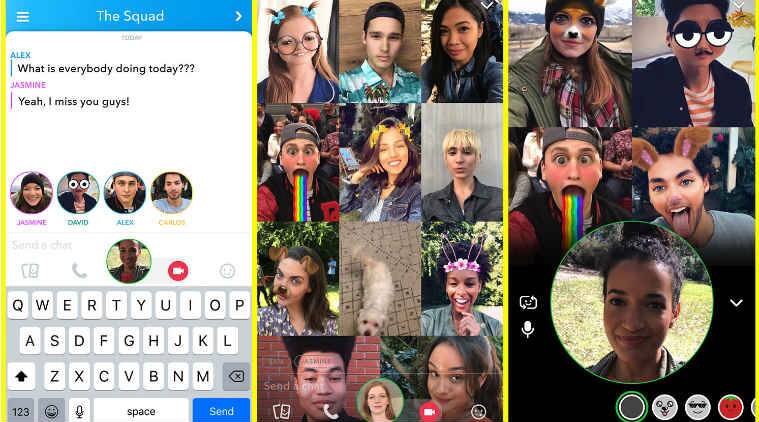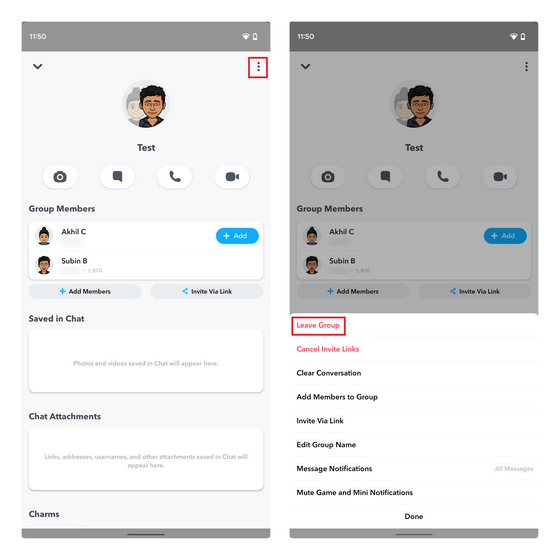You are also given the option to start an individual chat with the member of the group by selecting their name. Apart from these great features, it has a problem too. Snapchat doesn’t have quite regulated rules when it comes to group chats. Though the number of people that can be added is restricted to 32, the access to edit the group and add members lies with everyone who is a part of the group. Now, let me get straight to the question, How To Remove Someone from Snapchat Group? Read below!
Can You Remove Someone from Snapchat Group?
Unfortunately, there is no direct, inbuilt way by which Snapchat allows you to remove people from the group at your will. Quite bizarre, no? Sometimes even after so many updates and revisions, many developers miss these simple important ways that make the interface much easier. But as you know, the internet has a way with everything, and the human mind is a genius at finding loopholes. Let me share with you some tips which will help you to Remove Someone From Snapchat group. Also, read How to Get Verified on Snapchat in 2023: Expert’s Tips
How to Remove Someone from Snapchat Group?
There is no way to remove someone from Snapchat group. But you can do the same by implementing methods. Here are a few workarounds that might help you to Remove Someone from Snapchat.
1. Remove Someone from Snapchat Group by Making a Straightforward Request.
Obviously, the best way is to politely ask a person to leave. You can think of reasons to give to the person. Tell them that they make someone uncomfortable or that they are rude, or that someone in the group doesn’t like them. But I must tell you that this doesn’t always work. It is not necessary that the person agrees to it and leaves quietly.
2. Remove Someone from Snapchat Group by Creating a New Group Chat.
Well, if the polite way doesn’t work, you should try to be a little meticulous and intelligent. Create a new Snapchat group and add all the people back, excluding one or the ones you don’t want to, and advise everyone else in the group not to add them back. Some people really make you feel uncomfortable, or they irritate you to the level of exhaustion. So, do what seems best for you. Also, read 8 Easy Steps to Change Your Snapchat Cameo and Become a Virtual Superstar
3. Remove Someone from Snapchat Group by Blocking Them.
If you want to block someone on Snapchat, you can do that with a few taps. Since Snapchat has strict guidelines for users, it also supports blocking users who are causing you problems. You can also choose to unblock users. Here is an easy guide on how to block someone on Snapchat.
- Go to Snapchat on your phone. 2. Long-press on the chat icon of the user you want to block.
- Tap on View Friendship.
- Tap on the three dots at the top of your screen.
- Tap on Manage Friendship.
- Tap on Block.
4. Remove Someone from Snapchat Group by Unadding the Person
When none of the methods work for you, you can rely on this method; this will definitely work. So, go through the step-by-step process to unadd someone on Snapchat:
- Open the Snapchat app on your device.
- Remember the name of the person you want to remove from the Snapchat group.
- Go to the chats screen.
- Search for the person you want to remove.
- Click on the Bitmoji in front of the username.
- Click on the Hamburger icon on the corner.
- Choose the option Manage Friendship.
- Choose the option Remove Friend.
- Confirm the option Remove. The person will be removed from the group. And you can not contact them individually as well. You can also remove someone from a Snapchat group by clicking on the trash icon. Also, read 4 Easy Ways to Save Snapchat Videos on iPhone & Android
5. Remove Someone from Snapchat Group by Letting the Group vanish.
You, with other people in the group, can let the group vanish automatically. This happens when no new snaps are added to the group, and the group expires in 24hrs. But this is a lengthy process, and you will have to wait a while.
6. Remove Someone from Snapchat Group by Leaving the Group Altogether.
If you are very, very uncomfortable with having the person around and don’t want to create too much of a scene, you can simply leave the group. To leave the group, you can follow the following steps. Also, read 3 Easy Methods to Find Someone’s Birthday on Snapchat
When You Remove Someone From Snapchat Group, Will They Know?
Snapchat does not notify users when they are removed from the platform. Like other platforms, when someone is removed on Snapchat, that person will only know about the fact that they have been removed when they search a bit on the platform. They may also come to know that they have been removed from the group when they try to send you a snap and it I not delivered. Also, read How to Mute Someone on Snapchat in 2022 (Solved)
Wrapping Up
Since Snapchat has been coming with some extraordinary unique features to keep the users engaging. I hope it comes with an in-built option to Remove Someone from the Snapchat Group. But I hope the workaround I mentioned in the article helps you out. Mental health above everything else guys!
Δ